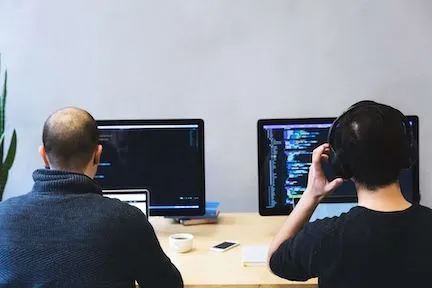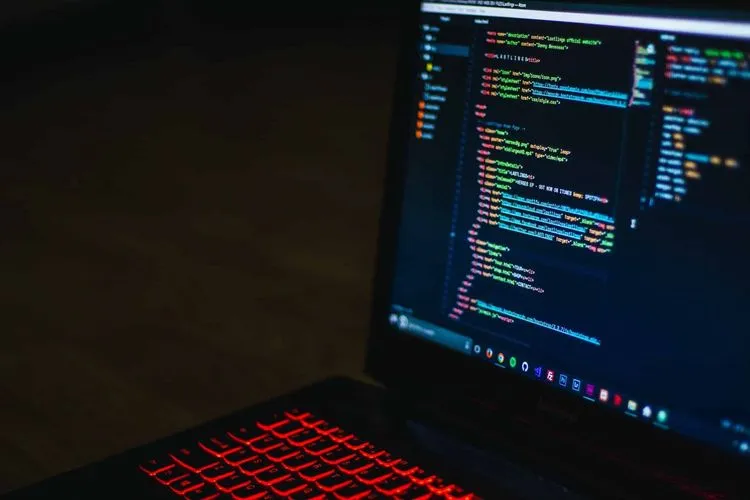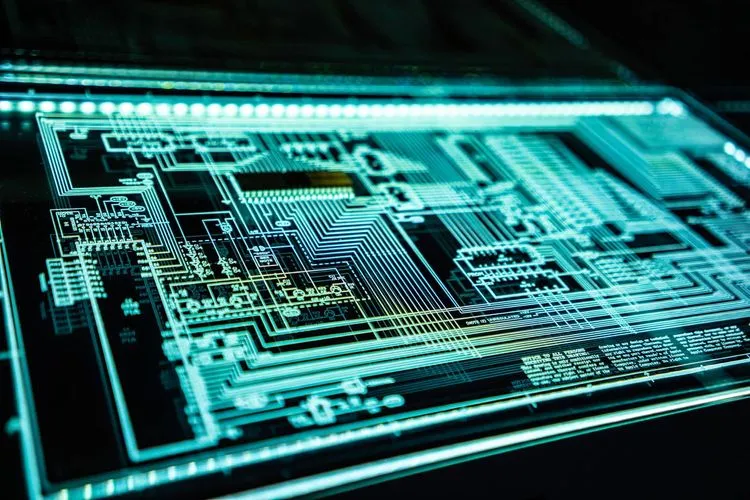As a developer, I am fond of open source solutions. Today I would like to share with you one of my favourites - Nextcloud which is very popular among our customers.
Nextcloud allows you to deploy a file sharing and communication platform on your own server or on the infrastructure of a trusted hosting provider. It includes tools to synchronise contacts, calendar, to-do lists between various devices, as well as voice and video calls.
Nextcloud is primarily an alternative to Dropbox on your own server. But unlike Dropbox, it is an open source project. Being able to look inside the code gives you confidence in what the software does and that it is not spying on you.

Why is Nextcloud so popular?
In today’s world, where all the big companies like Facebook, Google, Microsoft collect a lot of information about every user, it is difficult to know for sure who has access to your information.
The main benefit Nextcloud offers you is a high level of security and protection for your business against mass surveillance. Nextcloud ensures that you know where the data is stored and who has access to it.
Benefits of Nextcloud
- Autonomous platform
Nextcloud can be run on most LAMPs (Linux, Apache, MySQL, PHP), which means you can host Nextcloud on your server. Nextcloud allows you to completely abandon cloud solutions like Dropbox and iCloud.
And most importantly, you know that your files are always available only to you. Nextcloud provides SSL / TLS, two-factor authentication and 256-bit AES. If you run Nextcloud using Hidora, your data will be stored exclusively in Switzerland, without any investment in hardware and software.
- Cheaper than Dropbox
If you have a large team (more than 20 people), it is cost-effective to use Nextcloud compared to Dropbox, for example.
- Modular software
Nextcloud consists of plugins that allow developers to add functionality to the core product.
For example, one of the most popular plugins is Nextcloud Talk, which allows you to make secure audio and video calls, as well as exchange text messages via the Nextcloud Talk web interface or mobile application.
- End-to-end encryption
One of the negative points of Dropbox is the lack of end-to-end encryption. This means that it is not safe to store your non-public data.
For our customers, we only use secure solutions such as Nextcloud, which provides end-to-end encryption.
- Access from any device
With mobile and desktop clients, you can access Nextcloud on all your devices (PC, laptop, tablet and smartphone). It is also available for all popular platforms: Windows, macOS, Linux, iOS, Android.
- A fully scalable solution
Nextcloud allows you to expand your storage as much as you like.
- File sharing
You can share entire files or folders with local users on a server (and control their permissions).
- Synchronisation of files
Using the client, you can synchronise local folders from the server. The client is available for free for Windows, Linux and Mac OSX. Mobile clients are available for Android, iOS and even BlackBerry (for a small fee).
How Nextcloud was created
Nextcloud is the logical continuation of the ownCloud project. ownCloud was announced at the Camp KDE 2010 conference and launched as part of the KDE Social Desktop initiative.
The project was conceived as an open source alternative to proprietary solutions, such as Dropbox and Ubuntu One. The first stable version of the platform was released on 24 June 2010, six months after the project was announced.
However, the business model chosen by the company, which involved two versions of the platform - Community Edition and Enterprise Edition, was complicated.
As the main task of any company is to maximise profits, the commercial version of the Enterprise Edition platform required a lot of effort, which resulted in a lack of attention for the Community Edition.
The developers felt very uncomfortable because it was difficult to pay attention to one version without harming another.
And on 2 June 2016, the main developers of the project decided to fork their ownCloud for the purpose of its alternative development.
The new project, called Nextcloud, has integrated all the business functions previously available in its own Cloud Enterprise Edition.
In addition, shortly after the fork, Nextcloud GmbH was established to provide technical commercial support to all those who use the platform in production or create their own products based on Nextcloud.
As a result, developers no longer have to switch between the two versions of the platform, and the company’s current business model has moved closer to the open source philosophy.
How to deploy Nextcloud on Hidora?
On Hidora you can install Nextcloud automatically.
Simply log on to https://app.hidora.com and search for Nextcloud in the marketplace. Click on the install button.
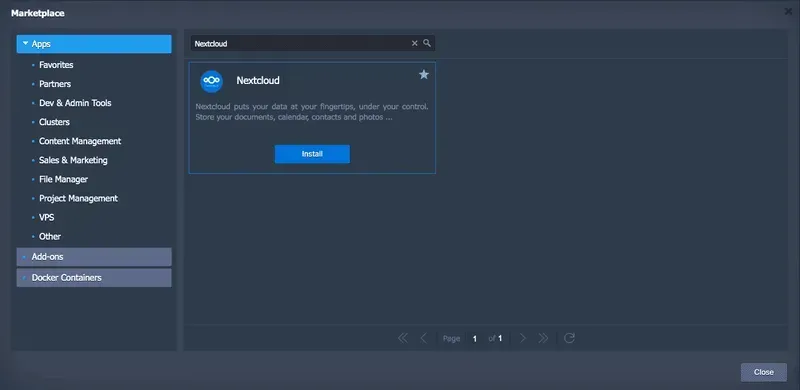
Wait a few minutes until your environment is created. After that, you will receive an email with the login information.
By deploying NextCloud on Hidora, you get secure and scalable storage of your data on Swiss territory, without any infrastructure investment.
In addition, Hidora has a built-in catalogue of over 60 popular free applications. Check it out at https://app.hidora.com.