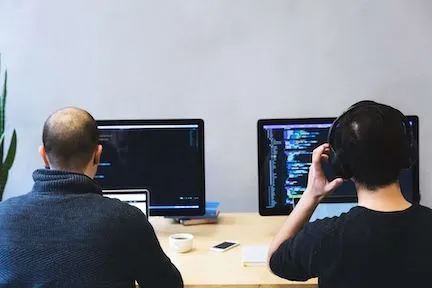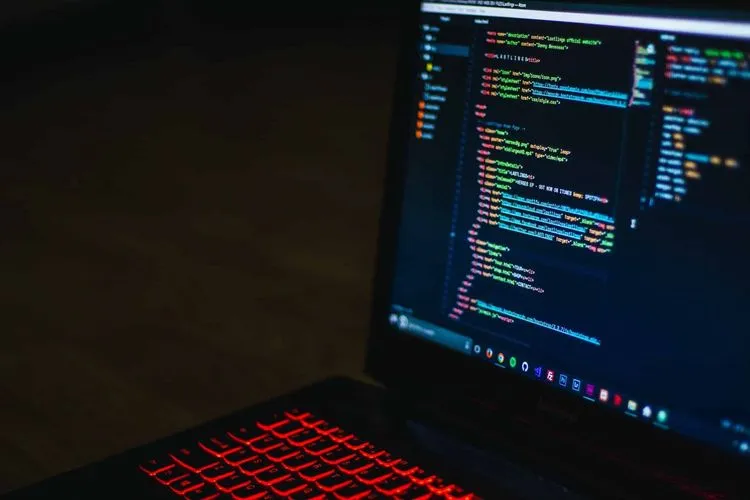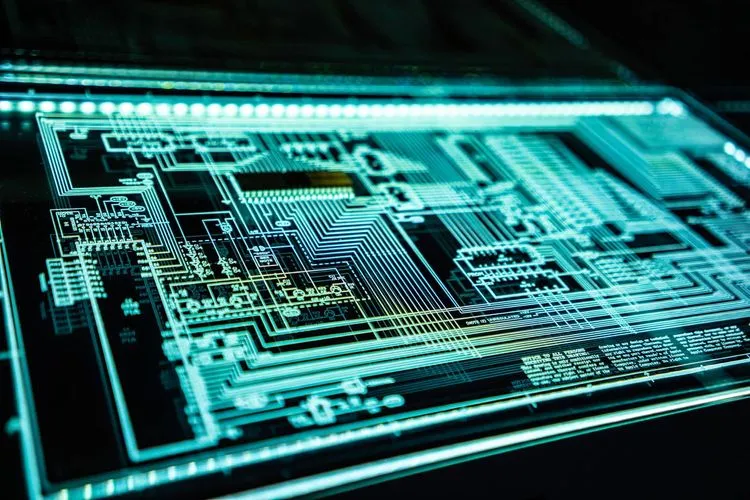Videoconferencing allows teams to work from home using a variety of software solutions for meetings, one-on-ones, brainstorming, updates and general communications. These include Zoom, Skype, GoToMeeting, Google Hangouts Meet, Jitsi Meet, join.me and many others.
Because of the social distance, people have been forced to move their social life online as well. Many of us have started using video conferencing applications and software much more often to chat with family and friends in the midst of the pandemic. Educational institutions have started their online courses for students and are also looking for reliable video calling solutions.
How to protect your communications
The downside of the growing popularity of video conferencing is that offenders have begun to attack these technologies and their users with increasing frequency.
The Zoom application has become one of the most popular videoconferencing solutions in this period of spring isolation, both for business and personal use. However, many questions have been raised about the security risks of this application.
First of all, every user of a videoconferencing software or application should be aware of what can be done to protect the communication.
Here are some tips to keep your online meetings private and safe from intruders, regardless of the type of software you use:
- Make sure that all your meetings are protected by strong passwords against unsolicited guests. The names of a meeting and the organiser are sensitive and should also be secure.
- Always check the videoconference participants when you send an invitation and check them again during the meeting.
- Avoid sharing links to the conference on social media or other public platforms.
- Always check that a conference invitation is from a trusted person and check the links to the meetings.
- Ensure that your videoconferencing software is updated to the latest version to address vulnerabilities.
- Do not use the file transfer functions, it is better to share your files via a trusted cloud storage (e.g. NextCloud).
- Report any suspicious activity to your company’s IT security team and the videoconferencing technology provider.
- Check your security and privacy settings again.
Jitsi Meet : Your own service on your own servers
In this sub-section, we have decided to share with you the easiest and safest way to set up your online meetings.
When considering the best videoconferencing tool for you or your team, remember to weigh a few things:
- The number of participants in your meetings
- The frequency of use of this software
- Security risks
- Quality of audio and video provided
- Additional integrations and functionalities if required.
One of the best conferencing software technologies is provided by Jitsi Meet. It uses the relatively new open standard WebRTC for Internet communications.
Jitsi is free, open-source, encrypted and on an infrastructure that you own.
What makes Jitsi Meet so special is that you don’t need to register, create your account or share your phone number.
Simply type in a URL and send it to your team or friends. When they click on it, they join your video conference. It’s also very easy to type in the URL.
Jitsi Meet also offers screen and document sharing, as well as recording and live streaming options on YouTube.
If you want more security than passwords and end-to-end encryption can offer, you can set up your own Jitsi video conferencing server and take full control.
Of course, this is a more complex task and you need reliable cloud hardware or hosting to do it, but imagine this level of security and technological independence.
Here are some other advantages of having a personal Jitsi Meet server:
- Private failover and high availability solutions
- High level of privacy and security through deployment inside isolated containers with encrypted traffic.
- Shaping the infrastructure to your needs
- Private authentication and access control system
- Customised videoconferencing configuration and more
Automatic deployment of Jitsi Meet
Of course, most of us do not have our own data centres to host Jitsi Meet.
A very good solution would be to deploy Jitsi on the cloud site, for example: you can easily meet the bandwidth and computational needs on Hidora Cloud.
Running Jitsi on your own server is a very simple experience with the Hidora Cloud service.
We will follow a few simple steps below to ensure this.
Log in to your Hidora Cloud account.
Click on the “Marketplace” button
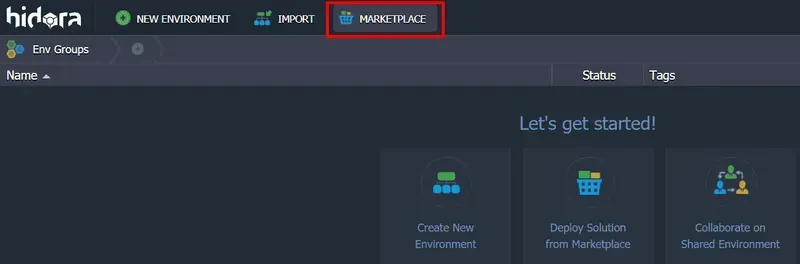
Find Jitsi in the list of applications available for automatic deployment.
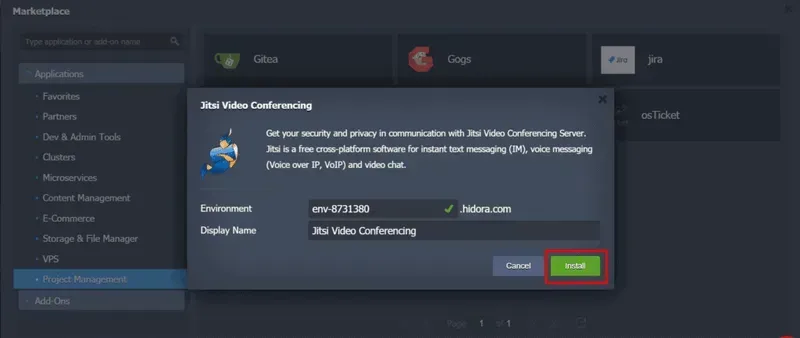
In about one minute the deployment will be completed and you will see the window with the videoconference administrator’s credentials and the link to the application.
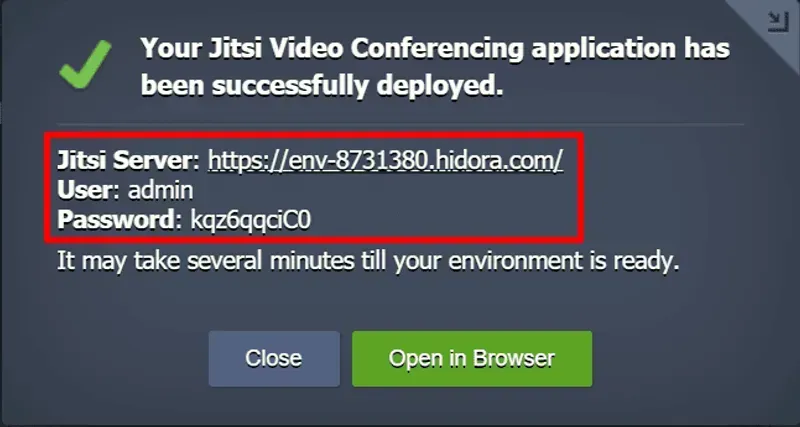
Click on the Jitsi server URL or the Open button in the browser to access the videoconference dashboard.
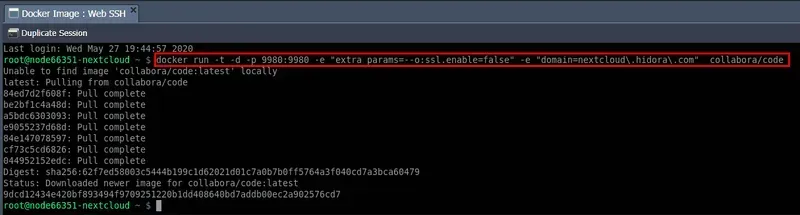
It’s done! You can now start your meeting with Jitsi Meet in the most secure environment.

With a video conferencing solution from Jitsi, you can communicate with your team or customers efficiently and securely, no matter where they are. Don’t forget that a reliable hosting solution for your application is also important.