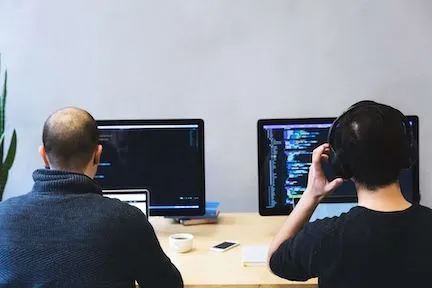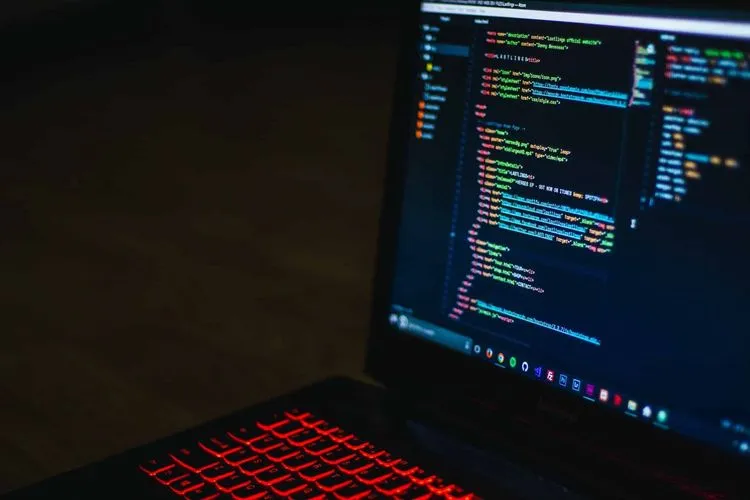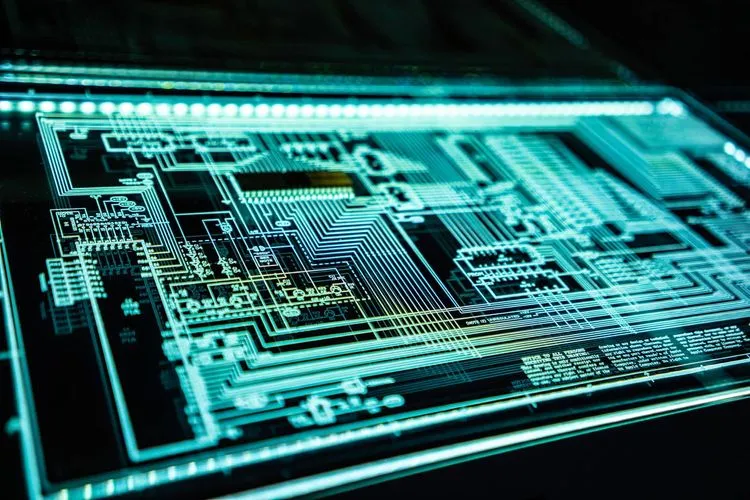We would like to give you some useful tips on how to organise your working day while staying at home.
You’ll also learn about a great application that is making a big contribution to the new reality of working from home, the Mattermost messaging platform, and a detailed tutorial on how to deploy it on Hidora Cloud.
Useful tips for working remotely
- Communication is very important to success in any job role. Since you are now away from your colleagues and managers, make sure you share your weekly progress, goals achieved and new projects with them, and report back on milestones.
- Always plan your time. First of all, define your working hours and don’t forget to inform other team members of your schedule, so that they know when to contact you or arrange a meeting. You can use any application or software that provides a calendar function for these purposes. It is also important to let your colleagues know when you are away from the workplace during the day (e.g. for lunch, short breaks, etc.). Be aware of time zones, if your team is spread around the world.
- Keep track of your tasks. It would be a good idea to create reminders and to-do lists so that you don’t lose anything valuable. This is a very effective way of staying organised and remembering all critical tasks, issues, events and discussions.
- Control and filter the flow of information, this will help you to focus on the important tasks. When you need to focus on something, change your online status to inform others that you are busy and unavailable at the moment. Filter and prioritise notifications, messages and emails. You can ignore many of them as they are not work related. Organise your mailbox and manage open tabs in the browser.
- Last but not least, think about the tools, software and applications needed to do your job properly and on time. This will help you enormously in coordinating tasks and accomplishing all of the above.
Why Mattermost?
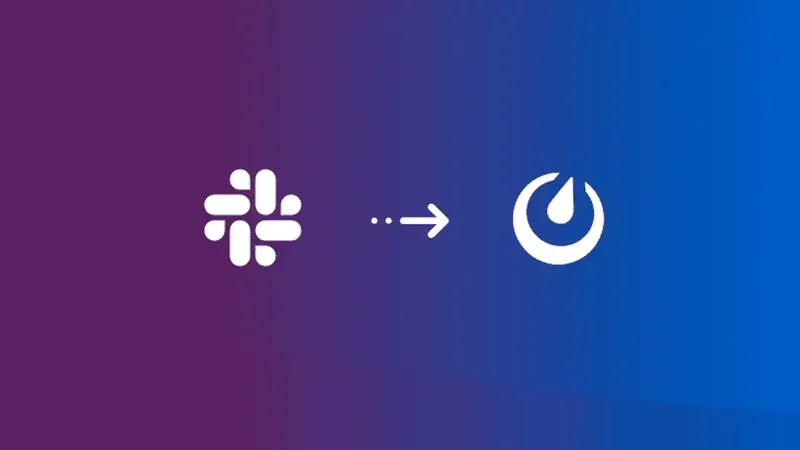
Mattermost is best known as a free, open-source, self-hosted alternative to Slack. It allows organisations to collaborate securely in an isolated private network, as well as remotely via VPN connections, without sacrificing privacy or losing data. Such an approach helps teams generate high-performance workflows for conversational development, continuous deployment, DevOps, and ChatOps, while providing unmatched control, security, privacy, and scalability.
Here are some valuable benefits of Mattermost:
- Easy onboarding: Mattermost has many tutorials that help new users master the new tool very quickly and effortlessly.
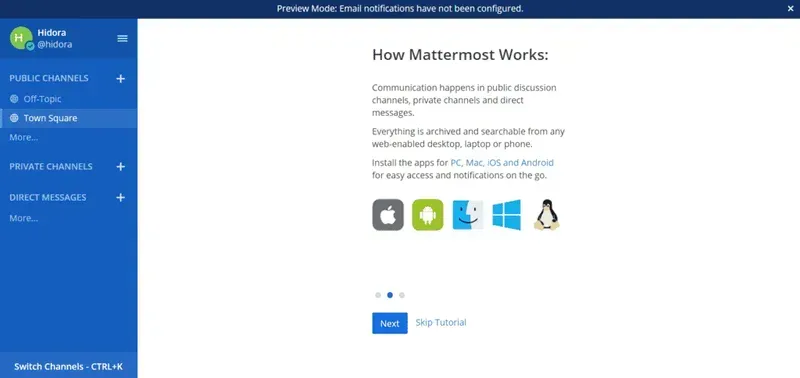
- User-friendly interface: The Mattermost user interface is not overloaded with too many features, options, icons, etc. (compared to Slack). It is very simple and logical, containing only the necessary information.
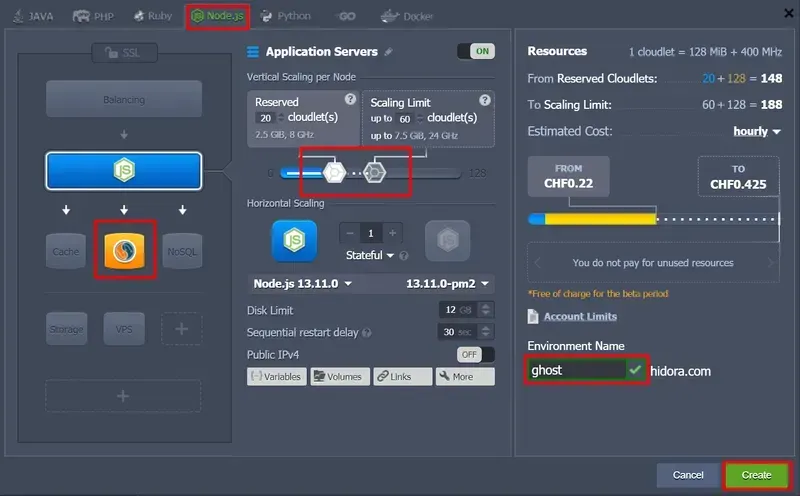
- Excellent communication features including: audio and video conferencing; screen, image and file sharing; organised chat channels; messaging (individual and group); fully searchable threads; personalised desktop, mobile and email notifications; markdown formatting, etc.
- Seamless integrations: numerous third-party application integrations are available to help teams work faster and more efficiently.
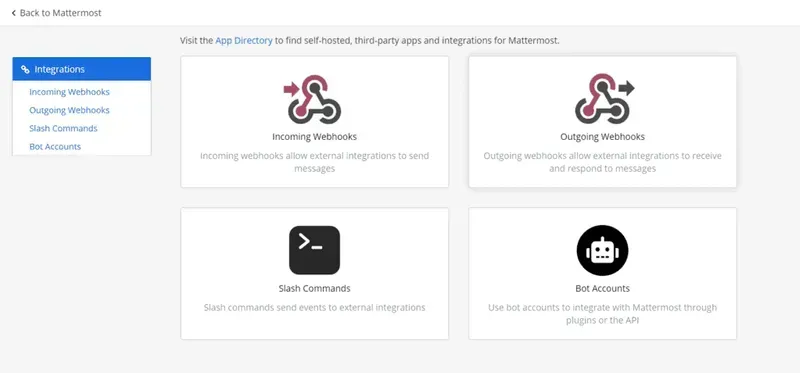
- Quick and easy deployment: The deployment process for Mattermost is extremely simple, especially on Hidora Cloud.
Automatic deployment of Mattermost
The installation of Mattermost on Hidora Cloud is fully automated and takes only a few minutes. All the tedious work is no longer necessary with a pre-packaged, production-ready Mattermost environment available on the Hidora Marketplace. Please follow the simple guide below.
Log in to your Hidora Cloud dashboard.
Navigate to the marketplace
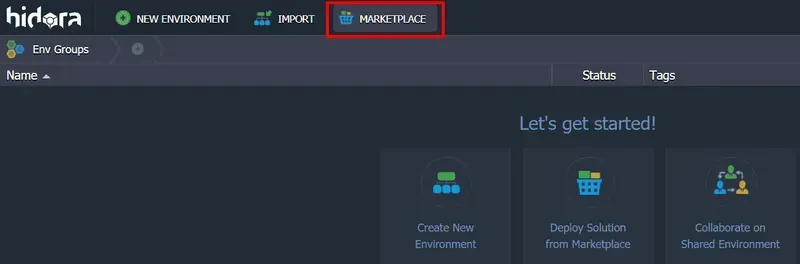
Find Mattermost in the list and click on the Install button.
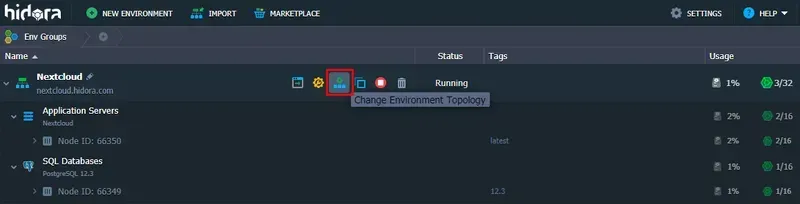
In a few minutes the installation will be complete. You will see the window with the link to your Mattermost application.
Click the Open button in the browser in the dialog or next to your Mattermost environment on the Hidora Cloud dashboard.
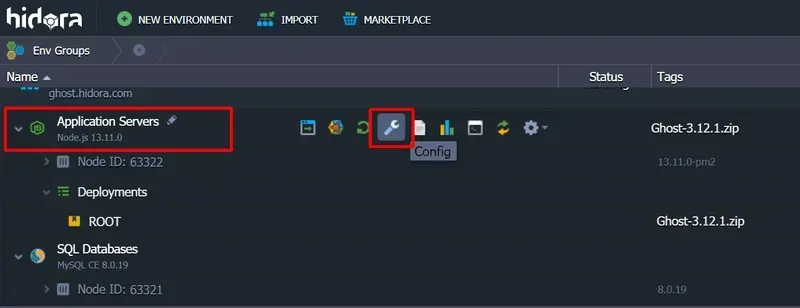
You can now start using Mattermost and benefit from open-source team collaboration on the cloud site.
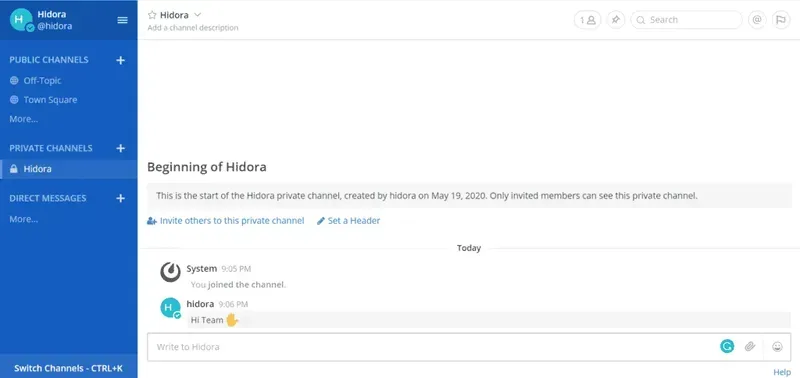
Hidora Cloud’s advanced technology, combined with the feature-rich Mattermost application, makes interactions between teams much easier and more productive, as if they were sitting in the same workspace. This combination of a great tool and reliable cloud hosting offers all the benefits of modern collaboration, without compromising on privacy or security. We hope you find this article useful and that your transition from the office to flexible working at home is smooth and successful. By the way, you can easily get two months of free Hidora Cloud hosting for your Mattermost application.