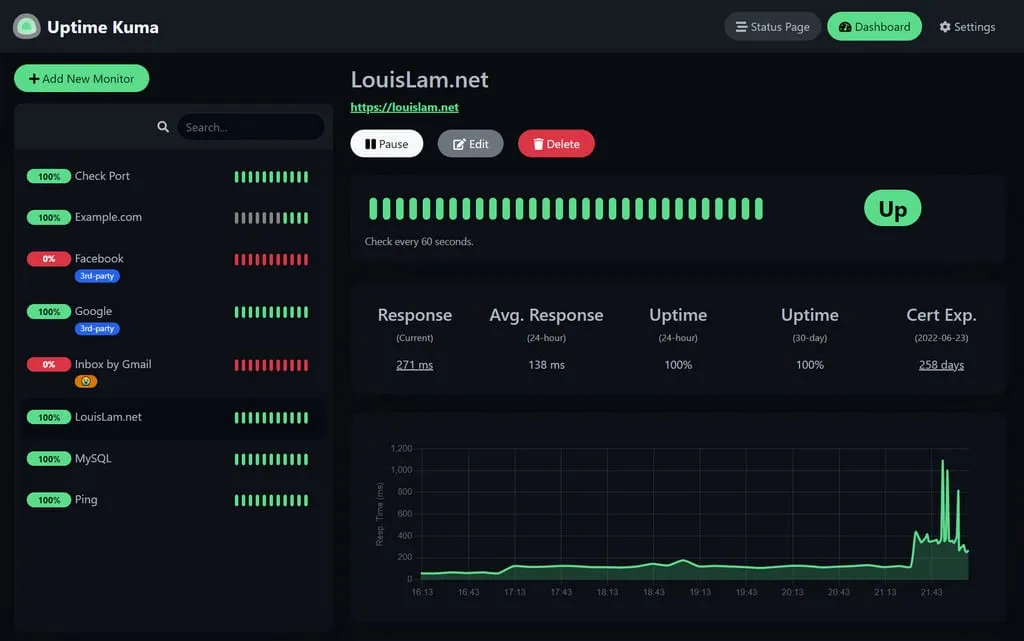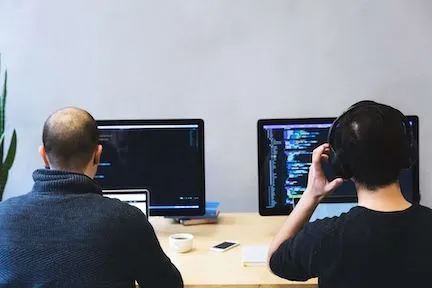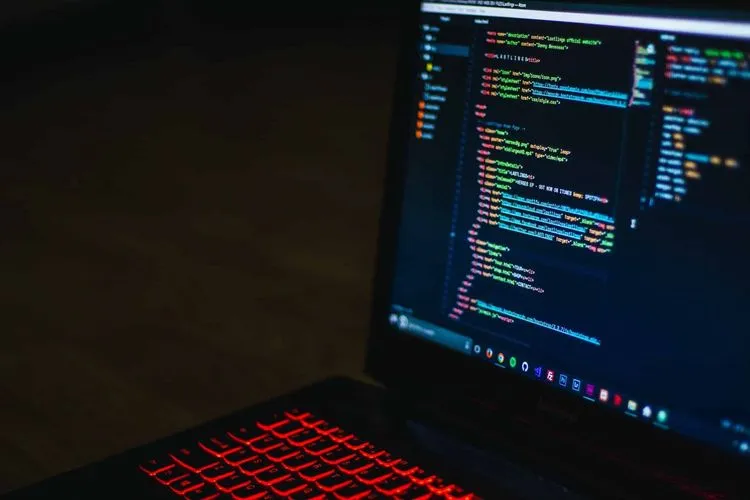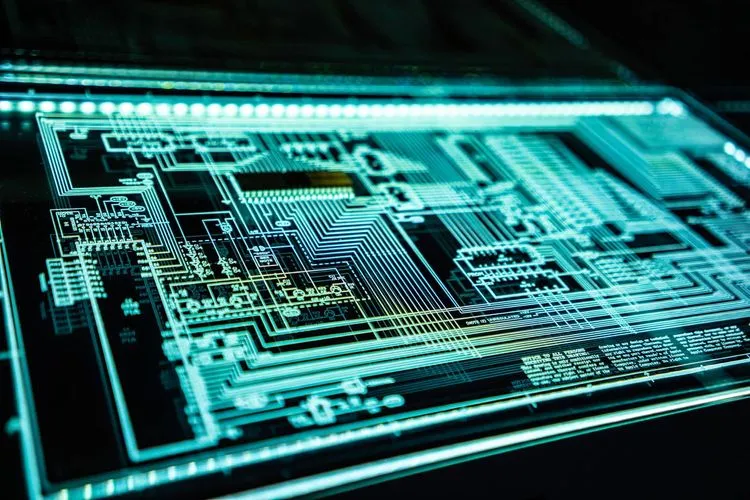It is important to monitor your applications, websites, network, firewall, etc. Monitoring can help you find the root cause of a problem and be aware of the problem before your customers.
In this article, we will focus on monitoring web applications or websites.
There are many solutions such as UptimeRobot that allow you to monitor 50 websites for FREE. You can monitor your URL, check if your SSL certificate is about to expire, and receive alerts if your website is down via email, slack or even SMS.
You can have exactly the same functionality (or more) by installing Uptime Kuma which is open-source.
The design of the dashboard is similar to that ofUptime Robot and very user-friendly.
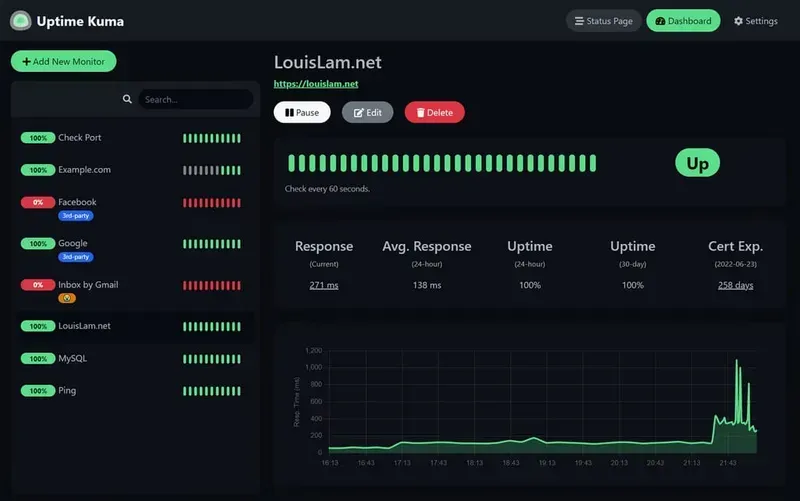
The installation of Uptime Kama can be done via Docker with two command lines:
$ docker volume create uptime-kuma $ docker run -d –restart=always -p 3001:3001 -v uptime-kuma:/app/data –name uptime-kuma louislam/uptime-kuma:1
You can also install it manually on Hidora by following Yoan Bernabeu ‘s explanation (his Youtube channel).
Or directly via our marketplace with a simple button.
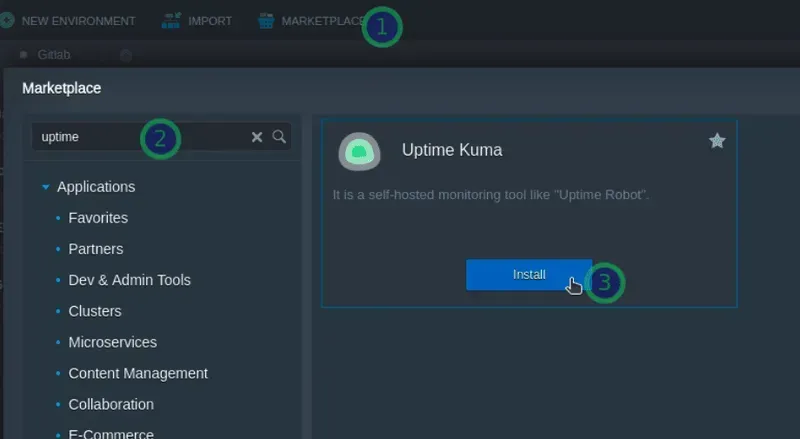
Behind the Uptime Kuma application, there is a manifest (infrastructure as a code) that describes the applications architecture.
You can find in the Jelastic documentation some examples of manifests and how to create one.
We will try to build the manifest for Uptime Kuma, line by line.
When creating a manifest, there are two types of methods available:
- Install = create a new environment
- update = making changes to an existing environment
We have specified the name of the environment that will be created
Application categories. In our case, Uptime Kuma is located in the dev-and-admin-tools section of the marketplace.
Logo that appears before the manifest is installed.
Write a short description of the application
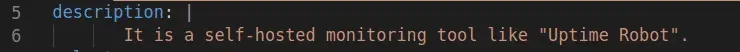
This is an option to enable the SSL wildcard (*.hidora.com). By enabling SSL, you will be able to access your application via HTTPS. At any time, you can add your own SSL certificate or install Let’s Encrypt for your own domain name.
By default, you will have a sub-domain of .hidora.com.
Specify the type of nodes or dockers you want to install. In our case, we need a load balancer (NGINX ) that will redirect traffic to our Uptime Kuma.
- We configure 8 cloudlets at the NGINX Load Balancer (cloudlet is a unit of resources on the Hidora platform)
- The second is a docker image from docker hub called louislam/uptime-kuma with 16 cloudlets and has persistent volumes (app/data).
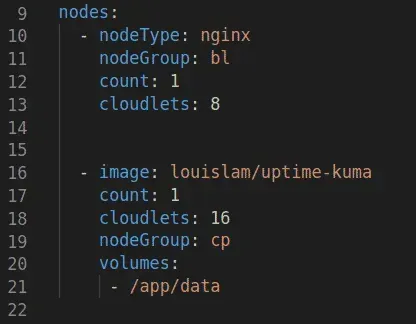
You can customise a message that will be sent after the environment is created.
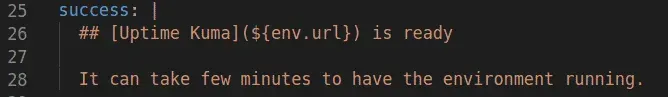
Below you can find the full manifesto
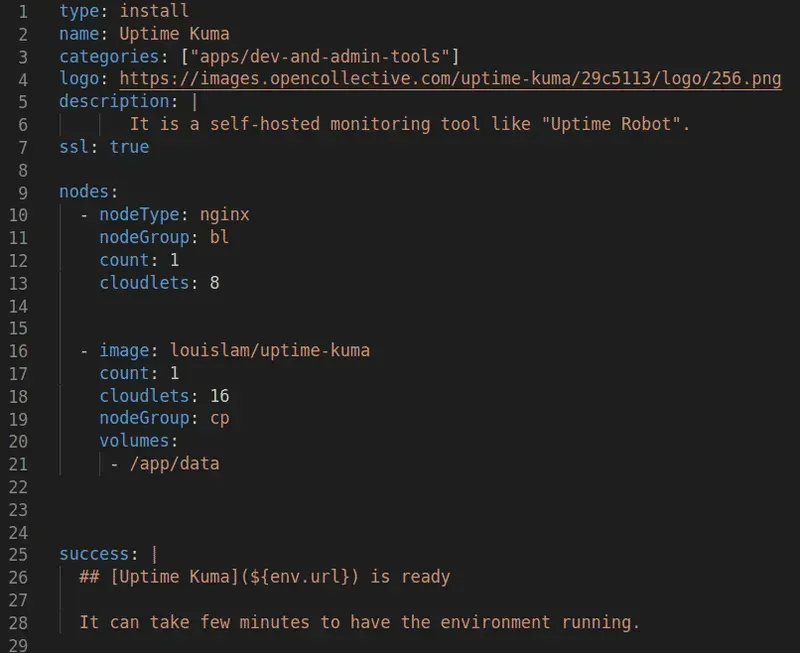
The manifest for Uptime Kuma is basic but you can make a very complex infrastructure like a code. Everything you can do manually, can be done automatically with the manifest.
Feel free to try Uptime Kuma on our platform.
You can also find WordPress, WordPress cluster, Kubernetes, Nextcloud, Gitlab, Mattermost, Drupal and other applications in your marketplace.